If LinkedIn is not part of your social selling strategy, it may be time to re-evaluate. LinkedIn’s audience has twice the buying power of the average online audience, with 80% of LinkedIn’s members driving business decisions. Making investing time and energy into LinkedIn worthwhile.
When it comes to social selling – generating sales via social media – LinkedIn is where the bulk of the action occurs. A recent LinkedIn study found one in two of its members are more likely to purchase from a company if there has been engagement on LinkedIn.
So how can you craft a LinkedIn presence that will attract prospects and boost your chances of a sale? Within this guide, we will help you build a profile that buyers want to buy from, prospecting tips and how to leverage leads with rich content.
Building a LinkedIn Profile
Crafting a compelling LinkedIn profile starts by having an in-depth understanding of the needs and preferences of your leads and prospects.
As you are a sales member, you are targeting a buying audience, not hiring managers or recruiters. Your profile should appeal to prospects. Prospects are interested in how you have helped customers like them with your solution.
Step One: Your LinkedIn Headline
HubSpot has a simple formula for creating an eye-catching heading:
[Title]: helping [prospects] do X.
Here is an example of our Sales Director’s Headline. “Helping B2B businesses grow”. This introduced Colin while also specifying his speciality by helping B2B with demand generation. Reading this, it makes it clear what Maven TM has to offer.
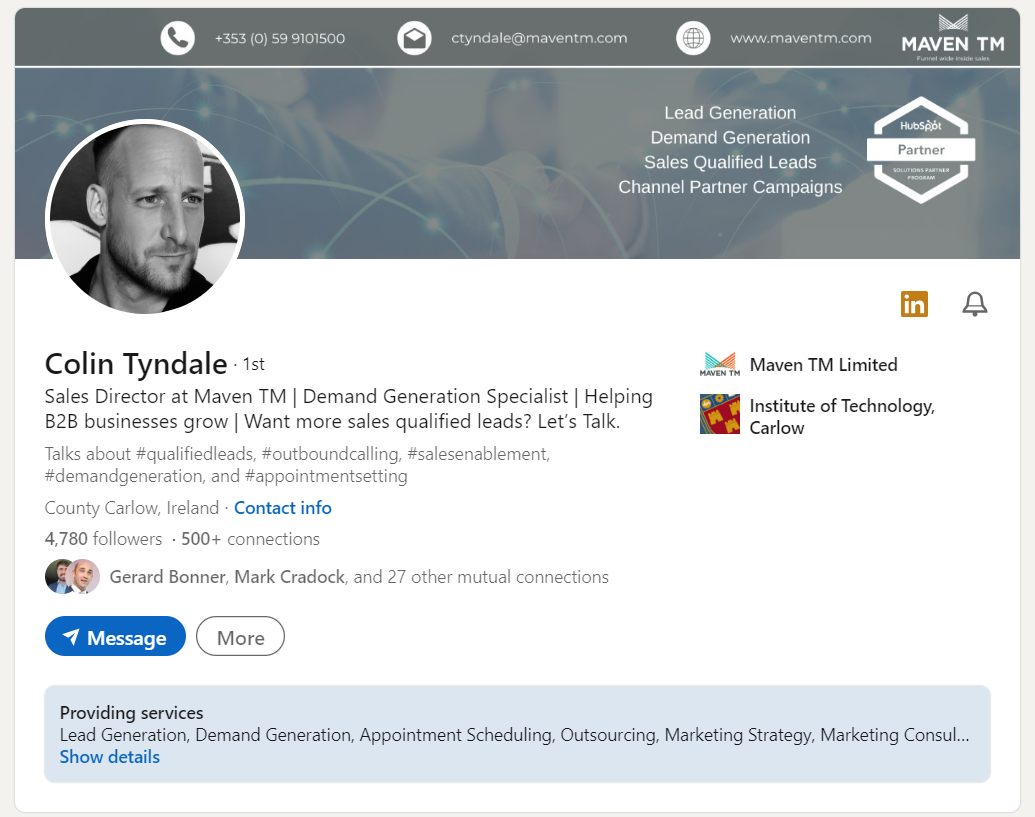
Step Two: LinkedIn Summary
The LinkedIn Summary is an opportunity to introduce yourself while showcasing your value and what you can do for a prospect.
In short “readable” sentences, Colin delivers Maven TM’s value proposition, while discussing his personal experience. The summary focuses on recognisable clients within the technology industry and how Maven TM helps. Closing the summary with a call to action.
HubSpot has a few great examples of Sales Reps Summary Templates, which you can find here.
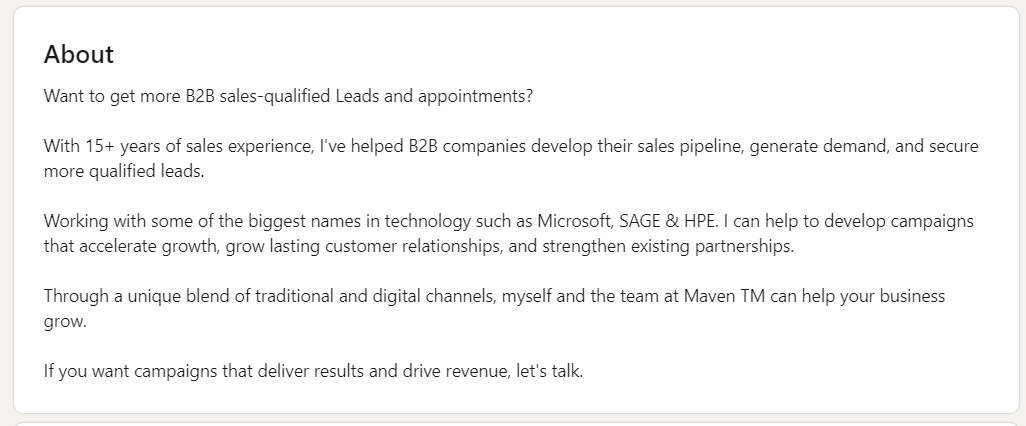
Step Three: LinkedIn Role Descriptions
We recommend emphasising the value of your experience in assisting both current and future clients. Highlight your skills to provide prospects with a comprehensive understanding of the expertise you bring to the table. This will demonstrate how you can effectively consult them on any skills they may be lacking within their company.
Here, our Sales Director has communicated how his experience has had a positive impact on Maven TM's clients. Taking a deeper dive into
These accomplishments tell a potential buyer, "I can have a positive impact on your business." Once they believe that, they’ll almost always accept your connection request, respond to your InMail, or agree to a call.
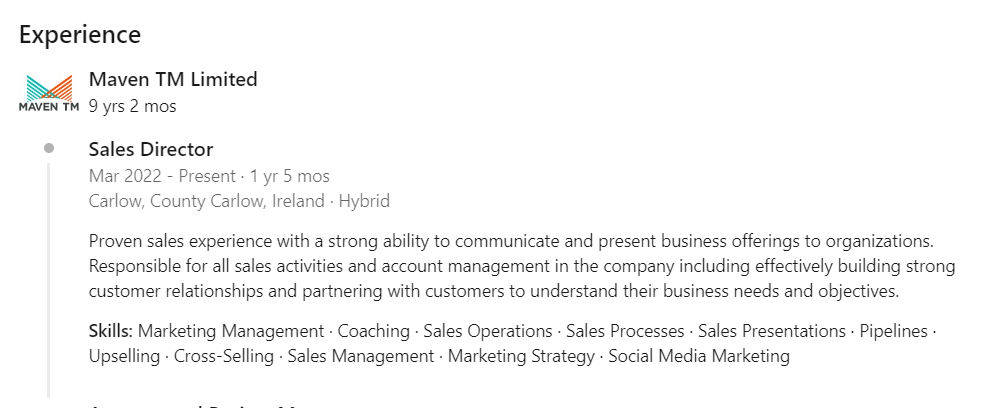
Step Four: LinkedIn Profile Picture
Did you know, having a profile picture makes your profile 14 times more likely to be viewed by others? Your image should represent you in the best light and be an accurate representative of yourself (no cat-fishing).
Here are a few handy tips for getting a great profile picture:
- Make sure the image is a true representation of you.
- It is a high-resolution image.
- Get someone else to take the picture for you, staying clear of selfies.
- Make sure you are alone in the image.
- Be dressed professionally.
- Take a photo with the right expression bearing in mind your image is a representation of your personal brand.
- Avoid distracting backgrounds.
- Use soft, natural lighting to ensure the image is bright.
- Make sure your face takes up at least 60% of the image.
After selecting a final candidate, seek feedback from your manager and peers regarding your profile picture. Ask them to share the impression they get from it. Does it convey a friendly and open demeanour or appear unprofessional and inexperienced? Gathering feedback from multiple sources will help you determine whether your picture is supporting or hindering your professional image.

How to Prospect on LinkedIn
Once you have built your "selling" profile, start by utilising strategies for finding prospects on the lead generation goldmine that LinkedIn is.
1. Sales Navigator (Paid)
Sales Navigator can help you manage communications, track leads, get notifications, and dive deeper into the profile of a prospect. Sales Navigator is worth the investment, especially when prospecting. The search function is very specific and can be integrated into your HubSpot CRM easily, (Sales Navigator Advanced Plus).
Designed specifically for the sales professional, LinkedIn Sales Navigator combines LinkedIn's network data, relevant news sources, and your accounts, leads, and preferences to help you better connect, and build relationships with the buyers you need to engage.
The tool has three main components:
Sales Inbox – Here you can find messages in your Sales Navigator inbox, including daily updates on your industry and new connections.
Sales Navigator Profile – Allows you to create your own profile page, which can be accessed by anyone who searches for “your name” or “your company name” on LinkedIn.
LinkedIn Sales Navigator Alerts — Alerts are customised based on your industry and company size. They’re sent via email or as a push notification to your phone, so you can be notified about specific news or opportunities at any time.
Sales Navigator offers several benefits:
-
Pipeline Creation: With detailed and specific filters, you can create a pipeline of leads and opportunities. These searches can be saved and added to a prospecting list, even with the basic plan.
-
Sales Insights: Gain valuable insights by comparing relative opportunities in different markets, regions, and segments. This feature provides an in-depth analysis of your prospects.
-
Smart Links: Smart links enable content sharing and prospect engagement tracking (Advanced Plan).
-
Team Links: Team links provide access to second and third-degree networks within your company, (Advanced Plan).
-
Lead Builder Tool: Utilise the Lead Builder tool to save prospects as leads. Any updates and posts from these prospects will appear on your homepage, allowing you to engage with their content and build a relationship.
-
Impressive Results: Sales Navigator has been shown to generate over 15% more sales pipelines, close deals with 42% larger sizes, and influence a total revenue increase of 59%.
An overview of the Lead Filters and Account Filters that are available.
Lead Filters:
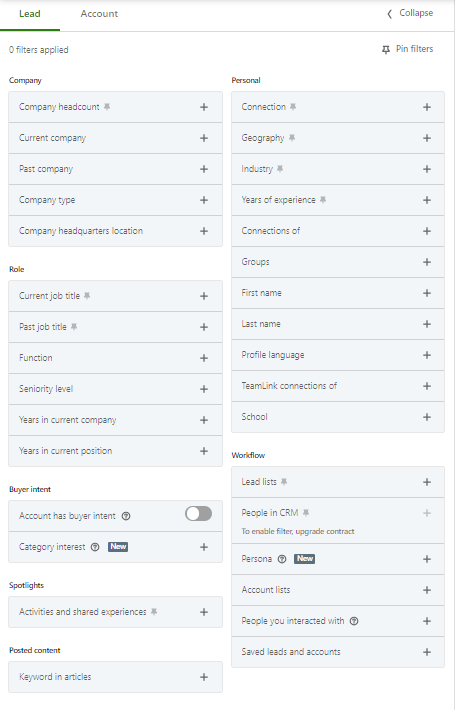 Account Filters:
Account Filters:
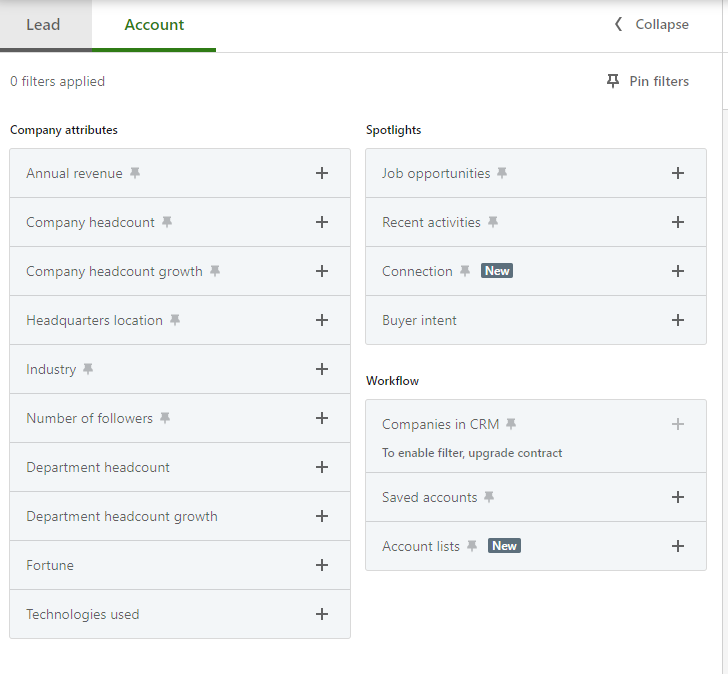
2. Social Selling Index Score
The purpose of SSI is to measure how effective you are at social selling on LinkedIn. This is not a vanity score, in fact, sales representatives who track and manage their SSI close 45% more sales opportunities than professionals with lower scores.
Find out how well you’re doing by checking your official Social Selling Index (SSI) score on LinkedIn. Check your score here. Be logged into your LinkedIn before clicking.
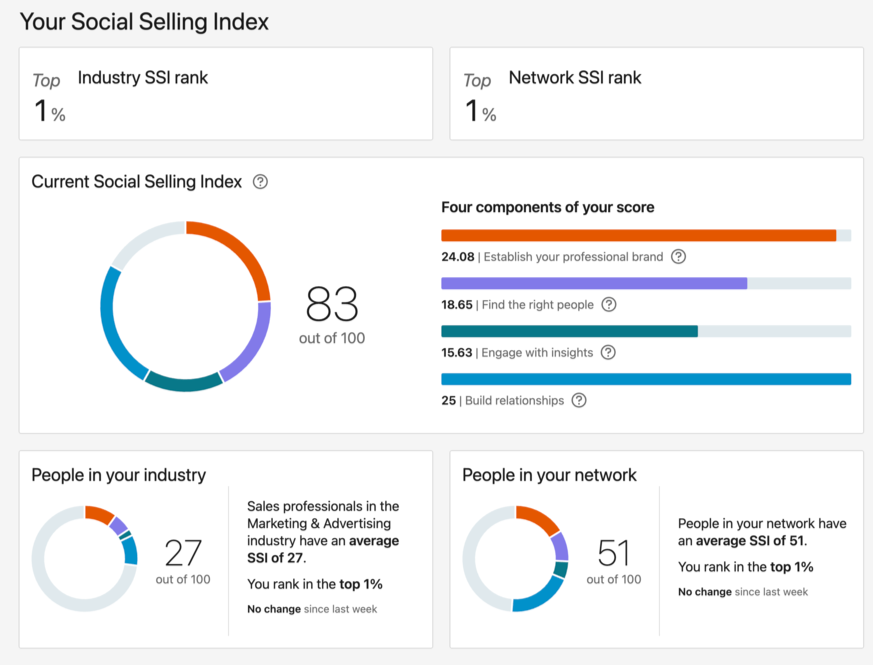
You can build up your SSI score by:
- Building a profile that is focused on the prospect, as we covered at the beginning of this blog. A complete and professional profile can help increase your visibility and establish you as a credible source of information in your industry.
- Build your connection base with the right type of people. Connect with professionals in your industry, as well as thought leaders, current customers, prospective ones, and your dream customers. These are the people you want to engage with regularly.
- Engage with your network by commenting, liking and sharing interesting content. Especially focus on engaging with prospects through conversational comments.
- Share valuable content that is not just selling-focused. Offer insights, interesting facts and industry trends. Create content that will build on your personal brand, authority and leadership.
- Personalise your outreach to increase the chance of a connection being accepted. For example:
Hi {first.name}, I recently saw you talk at the ABC event and was particularly interested in your opinion on XYZ. It would be great to connect and add you to my professional network. - Ask for recommendations and referrals. If a prospect mentions that the matter is not within their department or area of expertise, don't hesitate to ask for a referral. Consider it an opportunity to obtain the appropriate contact information, which can serve as a valuable introduction to the right person.
3. Share valuable content
The primary focus should be on sharing valuable and captivating content that is directly applicable to your target audience. This can include original content generated by you and your company, as well as insightful perspectives from industry thought leaders who cater to your ideal customers. The objective is to provide information that addresses the key challenges or issues your prospects are trying to resolve.
When your ideal customers or prospects come across content that resonates with their specific predicament, they are more likely to engage. This process helps establish trust and rapport between you, your company, and your contacts, thereby creating a favourable environment for potential sales.
As a HubSpot partner, Maven TM offers advice, tips and tricks and interesting software updates to our followers. As shown in this recent LinkedIn Post on a recent HubSpot update. The majority of our followers are interested in this information, and it was an up-to-date piece of content that offers our followers value.
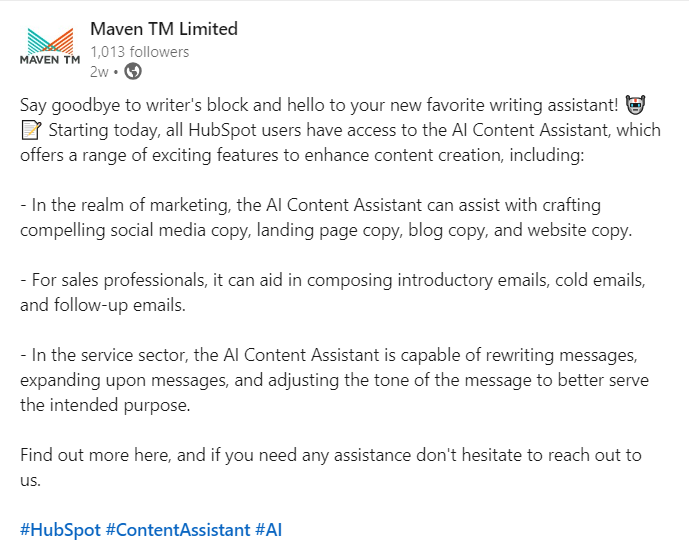
4. Join LinkedIn groups that serve your target audience
Engaging in LinkedIn groups offers a valuable opportunity to broaden your potential audience and expand your LinkedIn network. Even without mutual connections, group members can connect with you and view your profile.
Utilise the search functionality within groups to filter members based on criteria such as job title, geographic location, and industry. This makes it easier to identify and connect with your ideal profile.
Don't restrict yourself to industry-specific groups alone. Actively seek out and participate in groups that your target customers are a part of. Being an engaged and proactive member within these groups can enhance your networking efforts.
5. Personalise connection requests
When reaching out to prospects or individuals you haven't personally met, it is essential to include a personalised message in your connection request. Adding a personalised note provides crucial context, explaining to the recipient why they should consider adding you to their network. It also helps you distinguish yourself from generic requests that are likely flooding their inbox.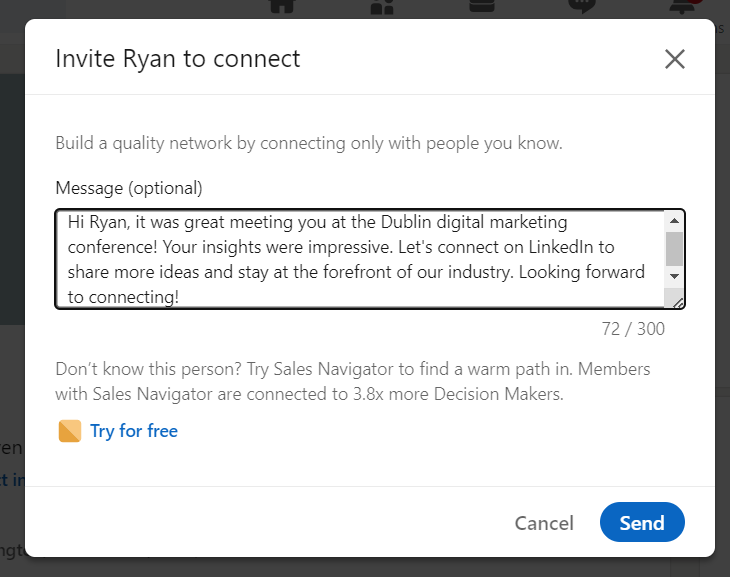
6. Facilitate meaningful conversations.
After connecting on LinkedIn, it's important to maintain engagement. Instead of immediately pushing for a sale, focus on building rapport. Your personalised connection request message can be a great starting point. Additionally, interact with their posts and share relevant content to nurture the conversation and stay on their radar.
As a rule of thumb, we recommend sending a follow-up message within a few days with interesting insights or trends from reputable sources.
For example, you are selling cyber security solutions. After the prospect has connected with you, follow up with insights from a recent cyber security report that demonstrates the urgency of utilising a reputable cyber security solution, while also offering value in connecting with you. Do not sell in the second message, rather create a conversation or a thought process with the prospect.
Maven TM as a LinkedIn Partner
Many companies make the mistake of thinking that LinkedIn is nothing more than a recruiter website; the reality is LinkedIn has become the world's largest professional network. Here at Maven TM, we use LinkedIn extensively on behalf of our clients to generate actionable, meaningful leads. The platform offers access to key decision-makers and the tools to turn these into leads for your business.
Our team of LinkedIn specialists have conducted numerous successful LinkedIn campaigns with different goals:
- Grow webinar awareness and registrations.
- Generate quality leads.
- Prospecting with our clients ICP.
- Audit and build strong client profiles.
- Build up our client's SSI scores.
- Customer success and education.
If you are looking for a LinkedIn partner, we utilise our knowledge, skills and tools to create successful campaigns time and time again.
Get in touch if you are interested, and our team will organise a call with you.

.png?width=400&height=100&name=Maven%20TM%20White%20Logo%20Image%20(1).png)
